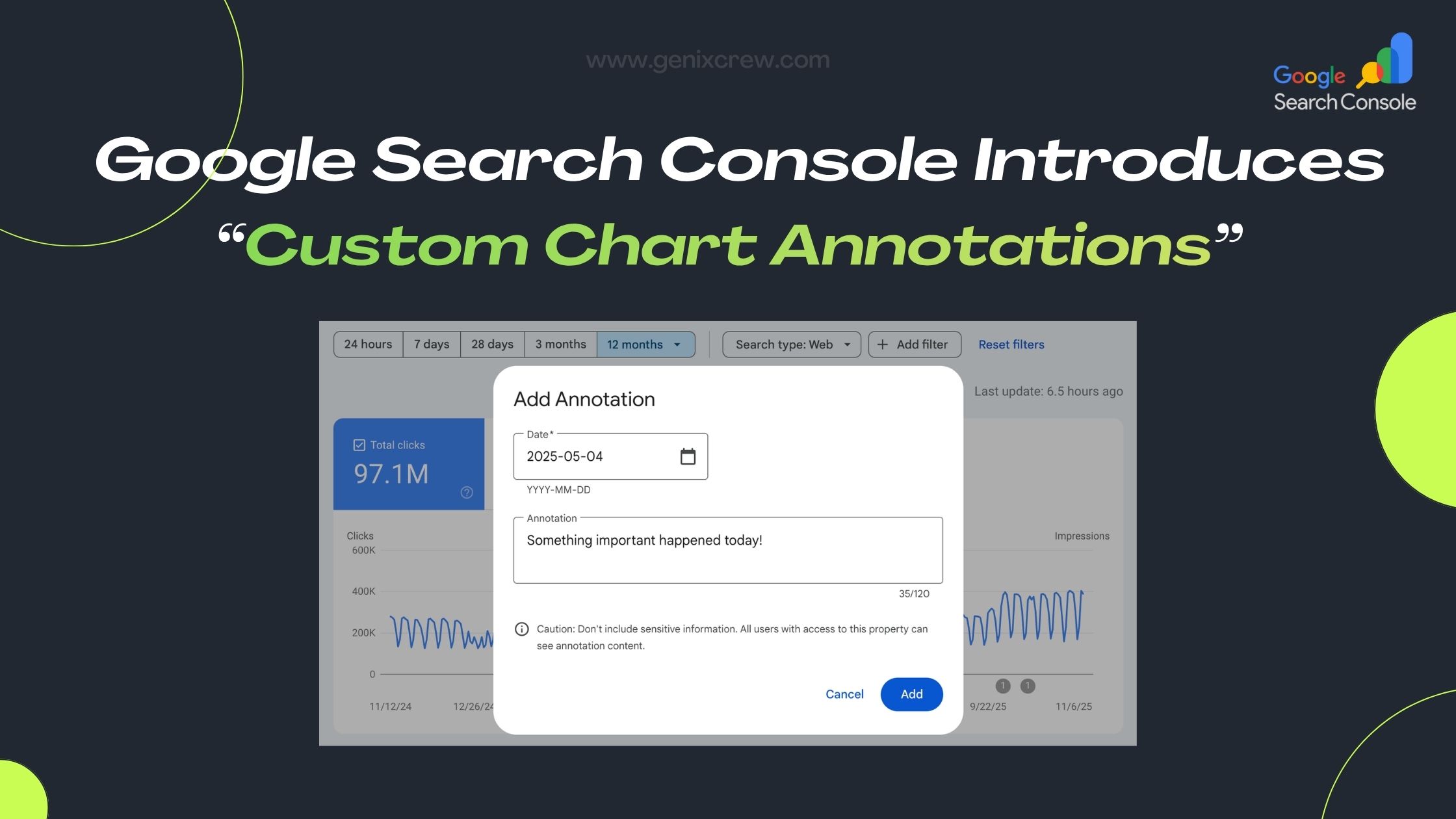Pinterest has evolved from being just a virtual mood board to a powerful tool for businesses to drive traffic, increase sales, and reach a highly engaged audience. In 2025, Pinterest Ads continue to be one of the most effective ways to promote products and services, build brand awareness, and generate leads. With over
450 million active users globally, Pinterest offers a unique opportunity to engage with users who are actively searching for inspiration, products, and services.
If you want to harness the full potential of Pinterest Ads to boost your business, here’s how you can do it effectively:
1. Understand Your Audience on Pinterest
Before you launch any Pinterest Ads campaign, it's crucial to understand your target audience. Pinterest users are often in the discovery phase, actively searching for ideas, products, and solutions to their needs. They engage with Pins to find inspiration for:
- Shopping and buying decisions
- DIY projects
- Travel destinations
- Health and fitness routines
- Fashion and style
Knowing your audience's interests and behaviors will allow you to create more relevant and engaging content. Use
Pinterest Analytics to gather insights on the demographics and interests of your followers, so you can tailor your campaigns to meet their preferences.
2. Choose the Right Type of Pinterest Ads
Pinterest offers various ad formats that can be used to achieve different marketing goals. Each ad format is designed to help you drive traffic, increase brand awareness, or boost sales. The main ad formats include:
- Promoted Pins: These are regular Pins that you can pay to promote. They blend seamlessly with organic Pins and are shown in users’ feeds, search results, and related Pins. Promoted Pins are great for driving traffic and increasing visibility.
- Video Pins: Video Pins allow you to showcase your product or service in action. They stand out in users' feeds and can help improve engagement and increase conversions.
- Carousel Ads: These allow you to showcase multiple images within a single Pin. Carousel Ads are perfect for displaying different products, services, or features, and they encourage users to swipe through to learn more.
- Shopping Ads: If you’re an eCommerce business, Shopping Ads can be highly effective. These ads show users a product image, its price, and a direct link to purchase, making it easier for customers to make a purchase.
- Collection Ads: These are designed to help businesses showcase a series of products in a visually appealing way, allowing users to browse a selection of items before clicking through to your website.
Choosing the right format based on your goals will help you effectively drive traffic and sales from Pinterest.
3. Optimize Your Pins for Engagement
To make the most of your Pinterest Ads, ensure that your Pins are optimized for engagement. High-quality visuals, compelling copy, and strategic placement are essential to attracting users. Here are some tips to create effective Pins:
- Use Vertical Images: Pinterest's layout favors vertical images (aspect ratio 2:3 or 1:3.5). These Pins take up more space on users' feeds and increase the likelihood of engagement.
- Create High-Quality, Eye-Catching Graphics: Use bright colors, bold text, and clear images that stand out in the feed. Your Pins should grab users’ attention as they scroll through their feeds.
- Craft Compelling Headlines and Descriptions: Use concise, clear, and engaging language to describe your products or services. Include relevant keywords to ensure your Pins appear in search results.
- Include a Call to Action (CTA): Encourage users to take action by including a strong CTA in your Pin description, such as "Shop Now," "Learn More," or "Discover Our Collection."
The more visually appealing and relevant your Pins are, the more likely they are to be saved, clicked, and shared.
4. Leverage Pinterest's Targeting Options
One of Pinterest’s key advantages is its robust targeting options. By leveraging these, you can ensure that your ads are shown to the most relevant audience. Some of Pinterest’s targeting options include:
- Interest Targeting: Reach users based on their interests, such as fashion, home décor, beauty, fitness, or food.
- Keyword Targeting: Target users based on specific keywords they search for on Pinterest. This ensures your Pins are shown when users are actively looking for products or ideas related to your business.
- Demographic Targeting: Target users based on demographic information such as age, gender, location, and device type.
- Retargeting: Retarget users who have already interacted with your business, such as those who visited your website or engaged with your Pins. Retargeting is a highly effective way to remind users about your products and encourage them to complete a purchase.
- Custom Audiences: Upload your customer lists or website traffic data to Pinterest to create highly targeted ads.
By using these targeting options, you can ensure your Pinterest Ads are shown to the most relevant users, improving the chances of driving traffic and sales.
5. Set Your Budget and Bidding Strategy
Pinterest Ads operate on a bidding system, so it's important to determine how much you're willing to pay for each click or impression. Pinterest offers a variety of bidding options:
- Cost-per-click (CPC): You pay each time a user clicks on your ad.
- Cost-per-impression (CPM): You pay for each 1,000 impressions your ad receives.
- Cost-per-action (CPA): You pay when users take a specific action, such as making a purchase or signing up for a newsletter.
For traffic generation, CPC is typically the most effective option, while for driving conversions and sales, CPA might be a better choice.
Start with a modest budget and adjust based on the performance of your ads. Pinterest also allows you to set a daily or lifetime budget to control your spending, ensuring you stay within your marketing budget.
6. Monitor Your Results and Optimize Your Campaigns
Once your Pinterest Ads are live, it’s crucial to monitor their performance and make adjustments as needed. Use
Pinterest Analytics to track metrics such as:
- Impressions
- Clicks
- Engagement rate
- Conversion rate
- Return on ad spend (ROAS)
By regularly reviewing these metrics, you can identify which ads are performing well and which need optimization. Test different ad formats, targeting options, and creative elements to see what resonates most with your audience.
7. Use Pinterest Trends to Your Advantage
Pinterest Trends is a valuable tool that shows what topics and products are gaining popularity at any given time. By using Pinterest Trends to inform your ad content, you can capitalize on emerging trends and align your products with what users are currently searching for. Stay updated on seasonal trends, popular categories, and shifting consumer interests to ensure your Pinterest Ads are always relevant.
Conclusion
Pinterest Ads can be a game-changer when it comes to driving traffic and sales in 2025. By understanding your audience, choosing the right ad formats, optimizing your Pins for engagement, leveraging Pinterest’s powerful targeting options, and consistently analyzing your results, you can create a highly effective Pinterest Ads strategy that helps grow your business.
Whether you're a small business or a large enterprise, Pinterest Ads provide a cost-effective and creative way to connect with potential customers and drive conversions. Start integrating Pinterest Ads into your marketing strategy today and watch your traffic and sales soar.
 Pinterest has evolved from being just a virtual mood board to a powerful tool for businesses to drive traffic, increase sales, and reach a highly engaged audience. In 2025, Pinterest Ads continue to be one of the most effective ways to promote products and services, build brand awareness, and generate leads. With over 450 million active users globally, Pinterest offers a unique opportunity to engage with users who are actively searching for inspiration, products, and services.
If you want to harness the full potential of Pinterest Ads to boost your business, here’s how you can do it effectively:
Pinterest has evolved from being just a virtual mood board to a powerful tool for businesses to drive traffic, increase sales, and reach a highly engaged audience. In 2025, Pinterest Ads continue to be one of the most effective ways to promote products and services, build brand awareness, and generate leads. With over 450 million active users globally, Pinterest offers a unique opportunity to engage with users who are actively searching for inspiration, products, and services.
If you want to harness the full potential of Pinterest Ads to boost your business, here’s how you can do it effectively: